To create an email account:
1- Make sure that you have added your domain to the Virtualmin panel
2- The name servers of your domain are set to your VPS
Then select the virtual server of your domain and click on Edit users and create the email:
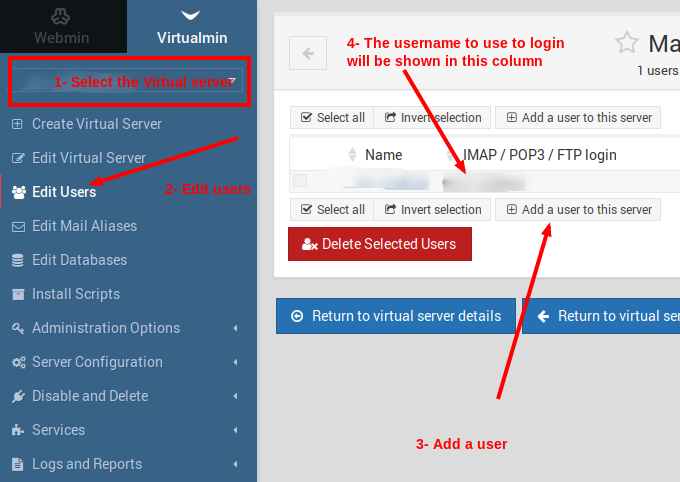
Now to login and use your email, you have several options:
Option #1:
Use usermin, Usermin is built-in email client of Virtualmin. It is available in https://Your-VPS-IP-Address:20000/
Option #2:
Install roundcube from Install scripts (or manually) and then use it to manage your email accounts:
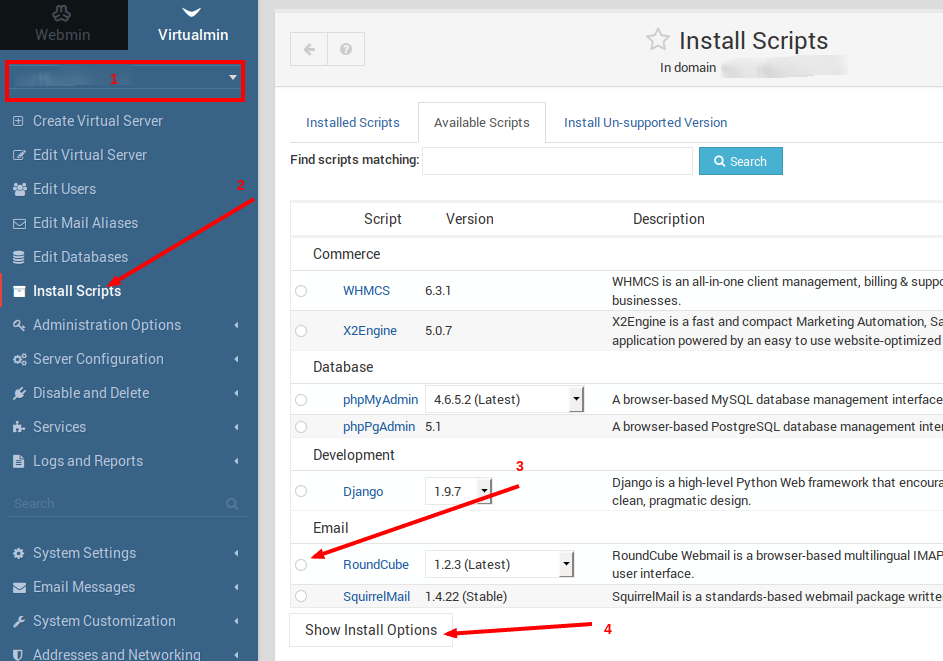
Option #3:
Use an email client such as Outlook or Thunderbird. To do so, first enable Enable mail client autoconfiguration? in Email messages -> Mail client configuration
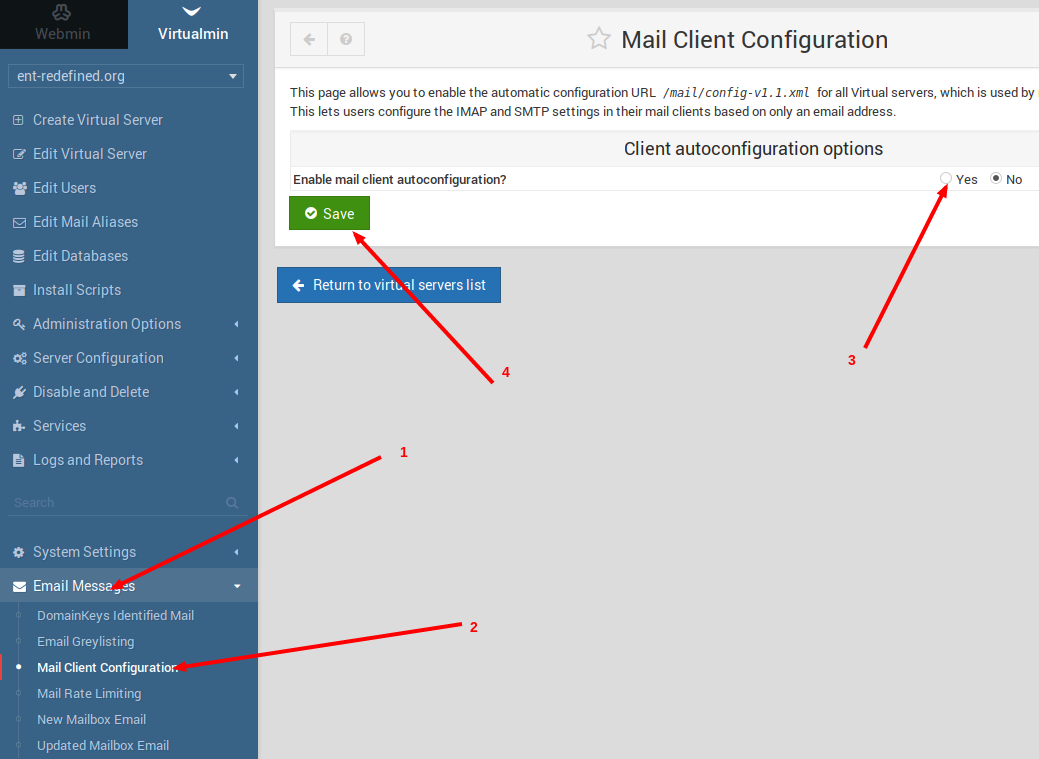
now you can enter your email address in Outlook or Thunderbird and they should detect the correct settings of your email account automatically.